Here we’ll chat about why it’s important to backup your wallet and the different methods that you can backup with.
To Recap:
We covered in our Get Started with Rainbow article the beginning setup of backing up your wallet. A wallet is permanent, and it's not like a login account to a traditional website like Facebook or Google. If you don't back up your wallet, then there is no way to recover it.
Your keys = Your coins, but that also mean that you need to back it up safely.
📌 It’s highly recommended that you ensure this process is throughly completed and recapped before initiating a phone swap or switching to a new device. You can then use our Backup guide to learn more about restoring from a backup.
Backup using iCloud or Google Drive:
In Rainbow, you can instantly backup your wallet using our Backup feature. When you initially signed up for Rainbow, you can choose to use the backup feature by default. If you opt-out but change your mind later on, you can always turn your backup feature on by following the steps below:
Tap the 3 dots in the upper right hand corner.
You’ll tap Settings → Wallets & Backup
You’ll then tap on the Back Up to iCloud/Cloud Now option which will take you through the back up flow! (In the example below, we’re using the cloud backup feature on iOS, so the label indicator shows iCloud).
Once your backup is complete, you’ll have a green status label that states your backup is Up to Date.
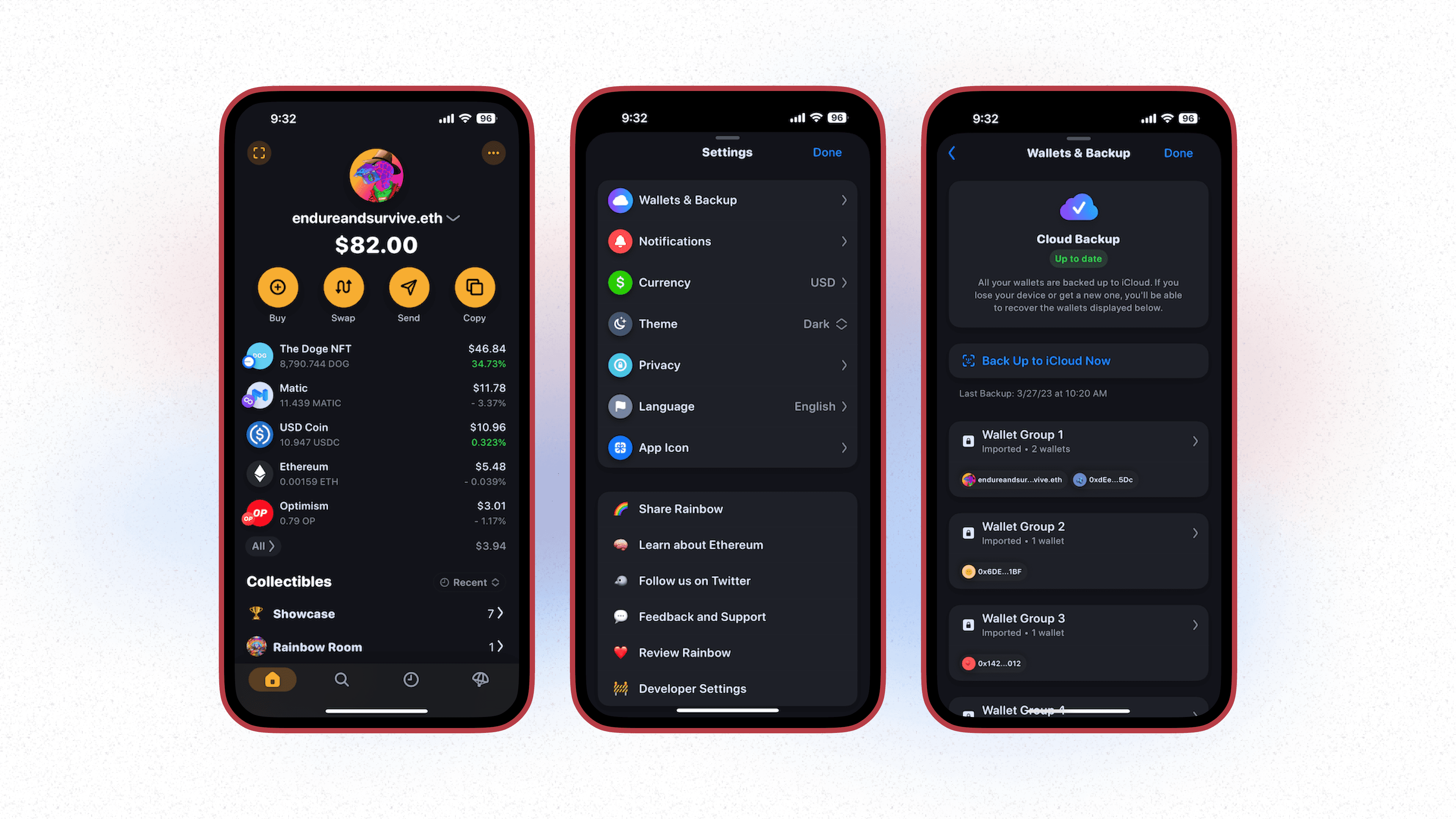
Backup Manually with your Secret Phrase:
If you prefer to back up manually by securing your secret phrase on a piece of paper or other physical object, then you have that option too! Just make sure your secret phrase is secure in a separate location.
You can access your wallet’s secret phrase by following the steps below:
Tap the 3 dots in the upper right hand corner.
You’ll tap Settings → Wallets & Backup
You’ll then select the wallet group with its associated secret phrase
If you have multiple wallets imported into Rainbow or if you’ve created new secret phrases within Rainbow, you’ll want to make sure you select every wallet group and have every unique secret phrase manually secured.
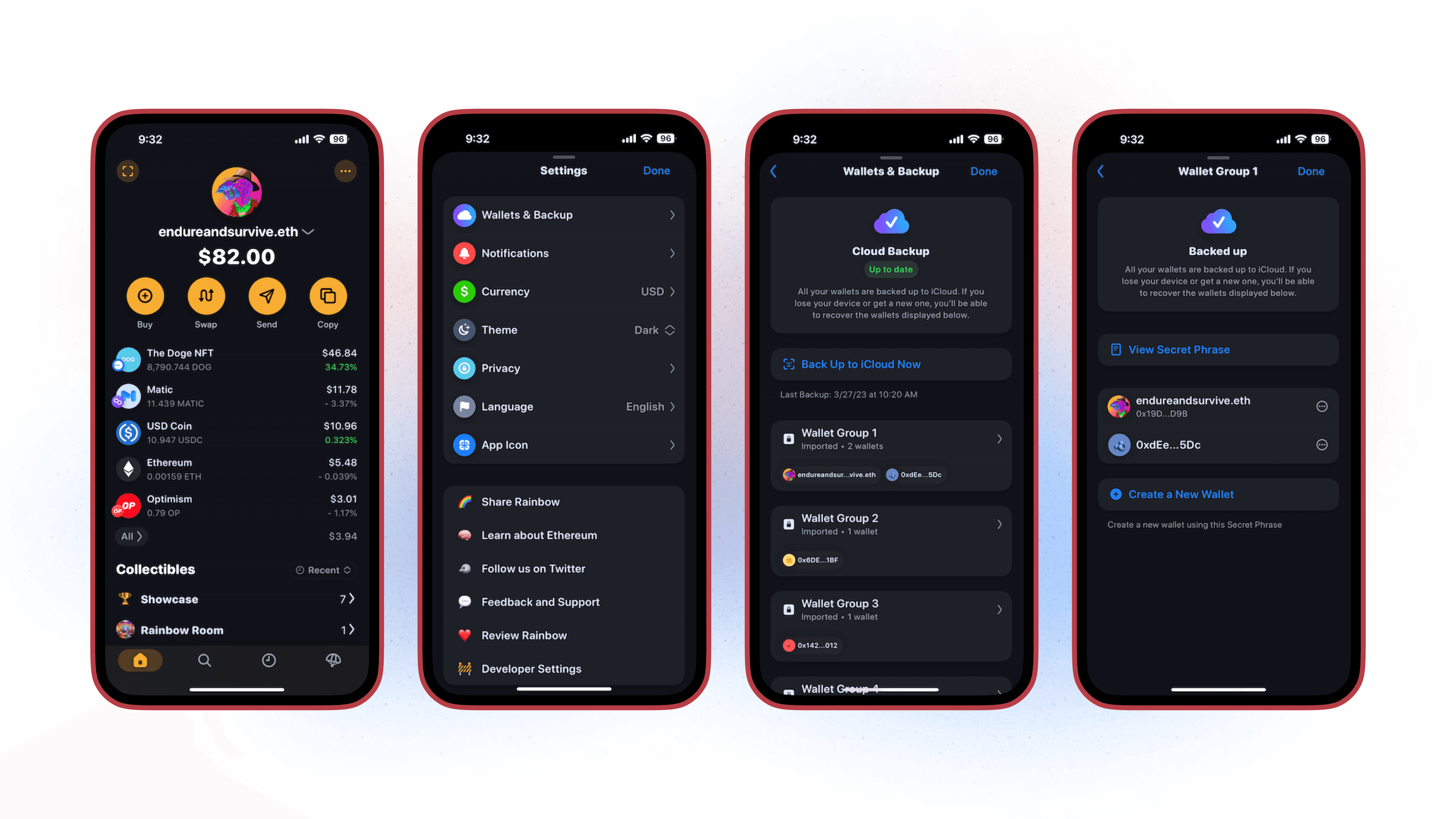
🚨 Even if you use our backup feature, it’s recommended you also back up manually. It never hurts to keep your secret phrase secure in addition to the iCloud or Google Drive backup!
📌 Never ever share your secret phrase with anyone! Your secret phrase is the password to your wallet. Giving this secret phrase to someone will give them complete and total access to your wallet. Rainbow will never ask for this information, nor do we require it for any troubleshooting or help from our support team. If your wallet is compromised, Rainbow is unable to help with recovering your wallet.
How often should you backup?
You should regularly check to be sure your wallets are secure and backed up. 💡 A good rule of thumb is, if you have to ask yourself when was the last time you backed up, it’s probably a good idea to double check.

