What are HD Wallets?
Before diving deeper, it’s important to explain what “HD Wallets” are.
Rainbow creates “HD Wallets” which stands for hierarchical deterministic wallet. Your wallet has a cryptographic secret phrase that can be used to generate a primary wallet and an infinite number of sub-wallets.
When you create multiple wallets in Rainbow, you're actually generating sub-wallets using the same secret phrase!
Restoring your Sub-Wallets:
To see your additional sub wallets after restoring or by deleting, you’ll follow the steps below:
You’ll head to Settings - Wallets & Backup
You’ll then tap on the specific wallet group associated with your secret phrase
Then, you’ll tap Create a New Wallet
📌 It’s important to note that restoring those additional wallets will restore from the order they were created. If you have multiple wallets, or say wallets that were empty, you’ll want to continue to create a new wallet until all of your wallets appear. If you have any questions, always connect with us at [email protected] and we’ll be happy to help!
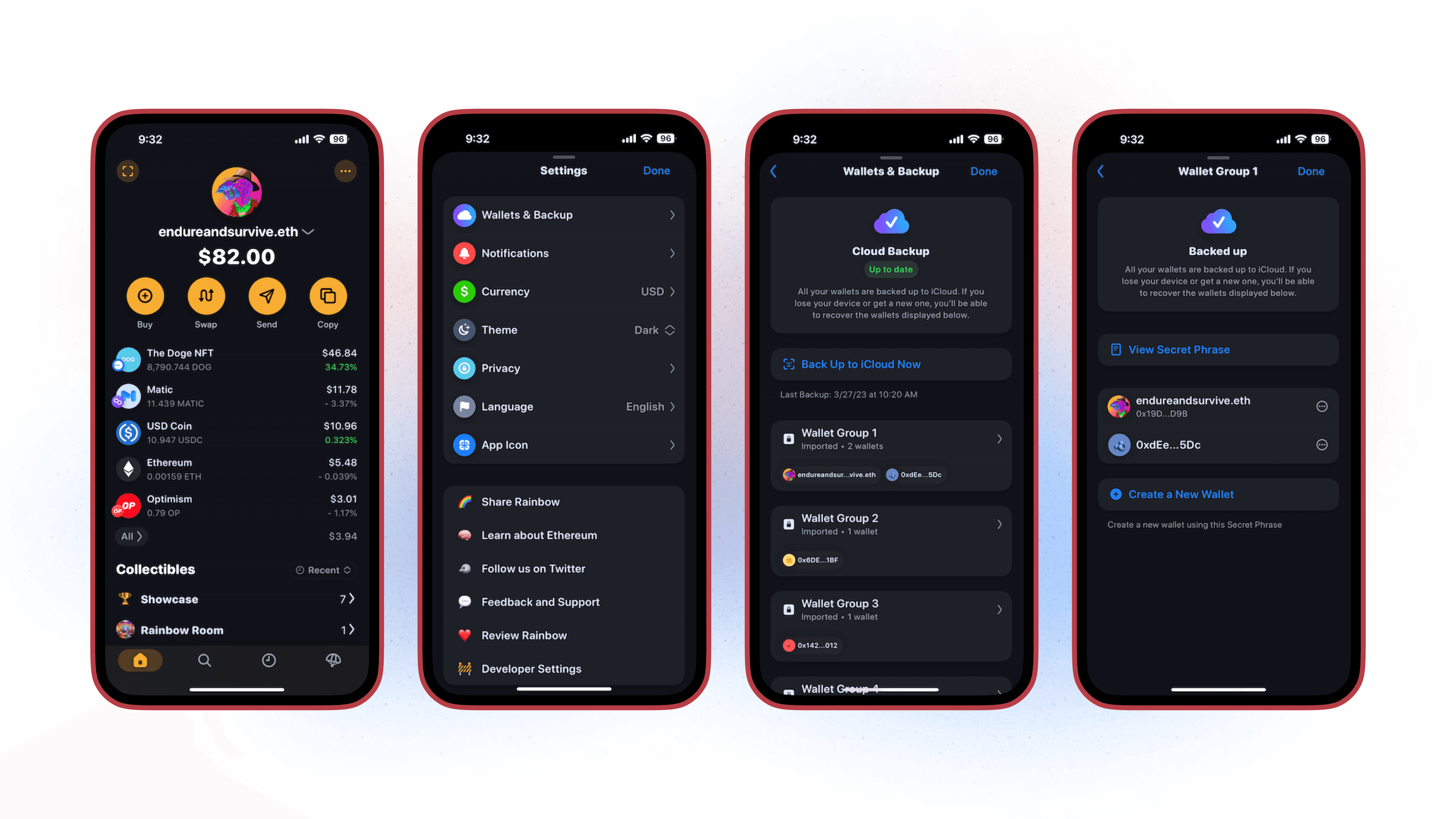
Multiple Secret Phrases:
If you have multiple secret phrases, you’ll want to select the appropriate wallet group to restore those sub-wallets from. You can follow those same instructions above for each phrase!
