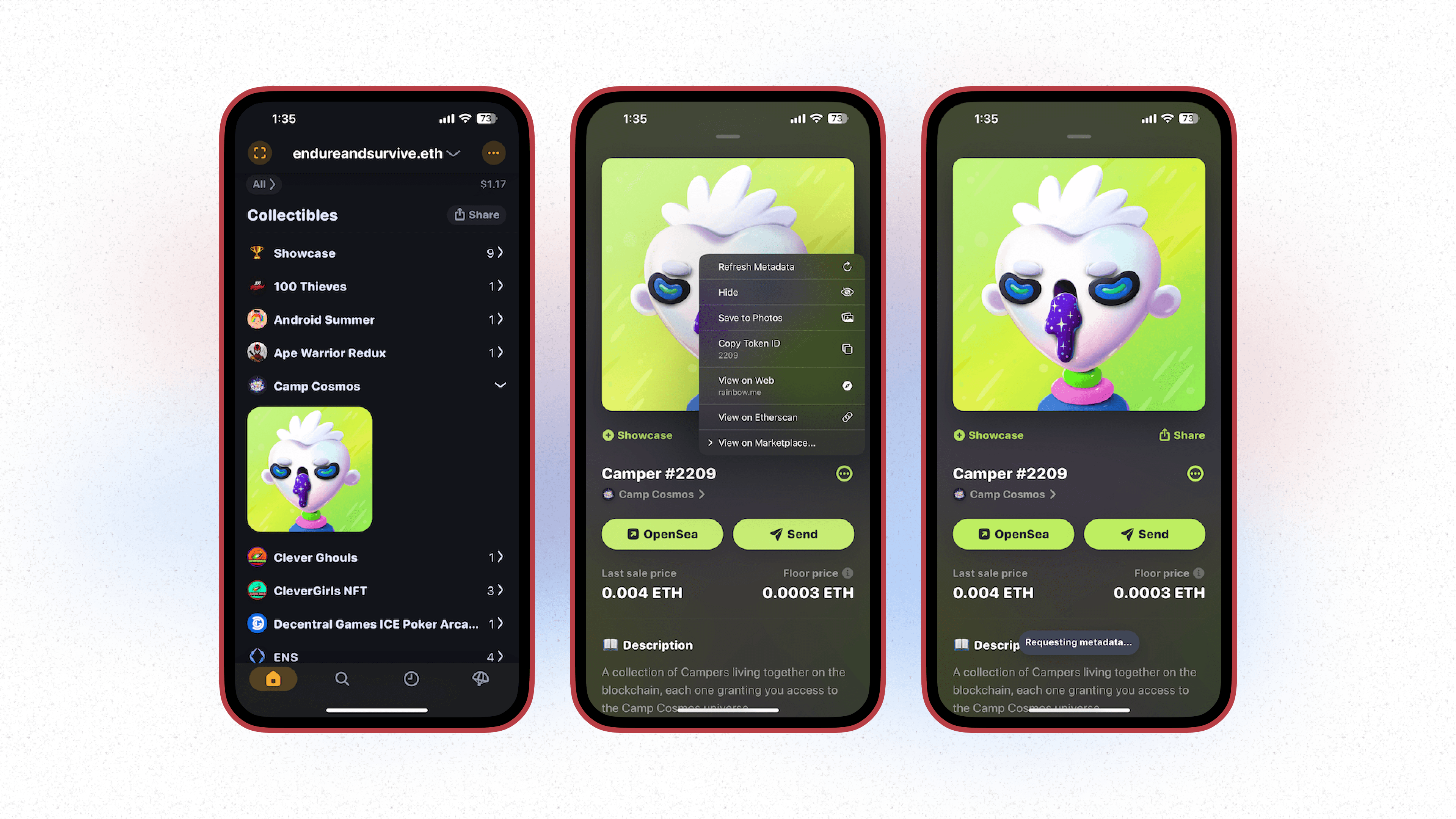You can now refresh your NFTs Metadata directly in Rainbow! This will pull forward any outdated information, imaging issues, and allow it to be displayed beautifully without ever leaving the app.
How To:
Tap the NFT you’re looking to refresh.
Tap the 3 dots and then “Refresh Metadata”.
You’ll see the requesting metadata pop-up at the bottom which means your refresh is in progress!