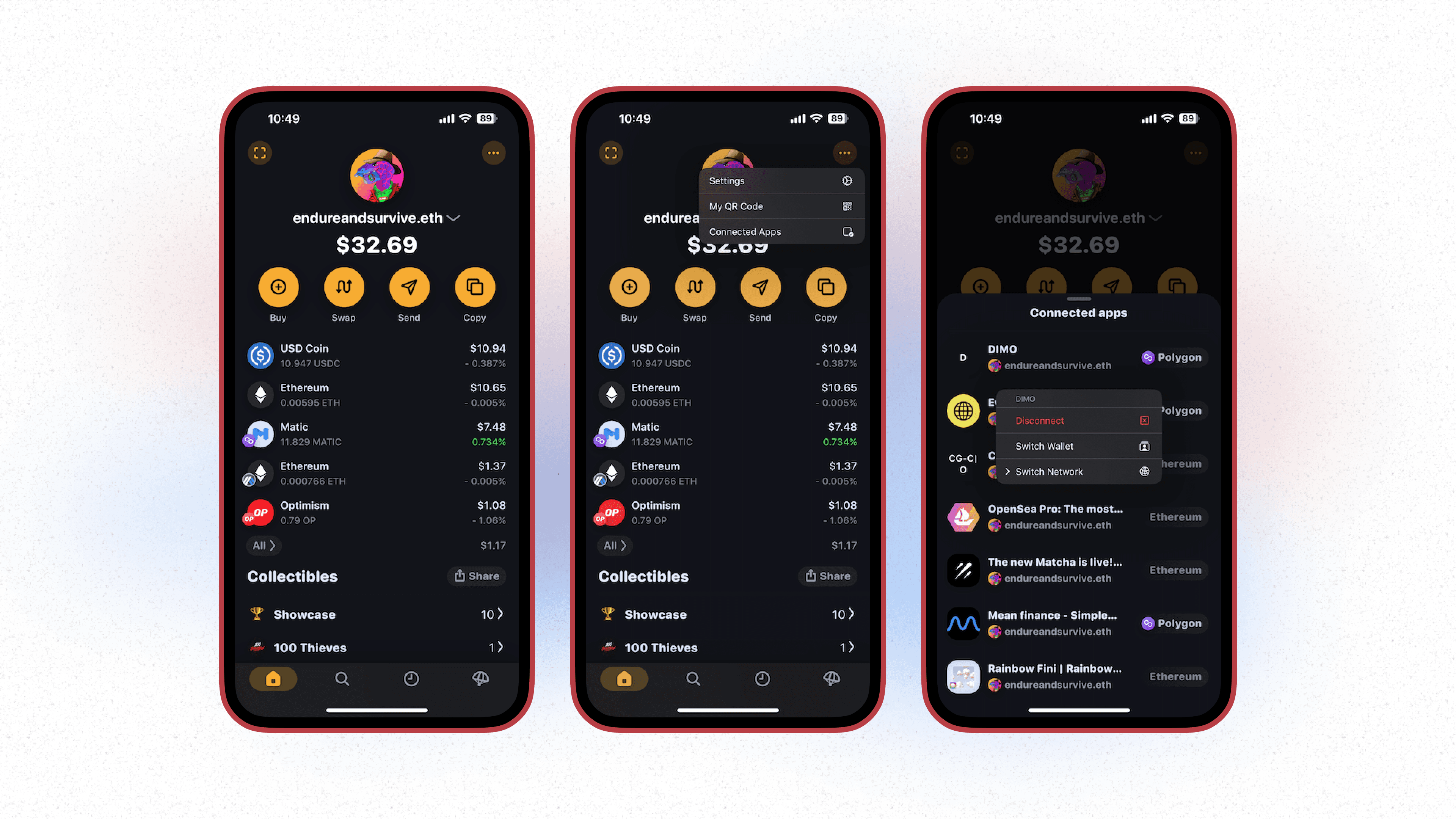How to Disconnect:
You’ll start by clicking the 3 dots in the upper right hand corner on your wallet screen.
Next, you’ll click connected apps.
Once clicked, a list of your connected apps will appear. To disconnect, you’ll tap the app that you’re looking to disconnect from and click the Disconnect option.
Once you disconnect, depending on the device, you’ll want to force quit then re-open Rainbow:
And you are all set! 🙌 After you force quit and re-open, your connected apps screen will update and remove the apps that you’ve disconnected from.