Overview:
Rainbow is a non-custodial wallet, which means we never have access to your wallet or your wallet's unique private keys (secret phrase) that are generated on your device securely and privately.
Upon creating your wallet, you are prompted to backup your secret phrase manually or with iCloud. These backups are the only way you'd be able to recover your wallet.
How to delete wallets:
Head to your wallet switcher by tapping the arrow next to your address.
Tap Edit.
Tap the 3 dots next to the wallet you’re looking to remove.
Select Remove Wallet.
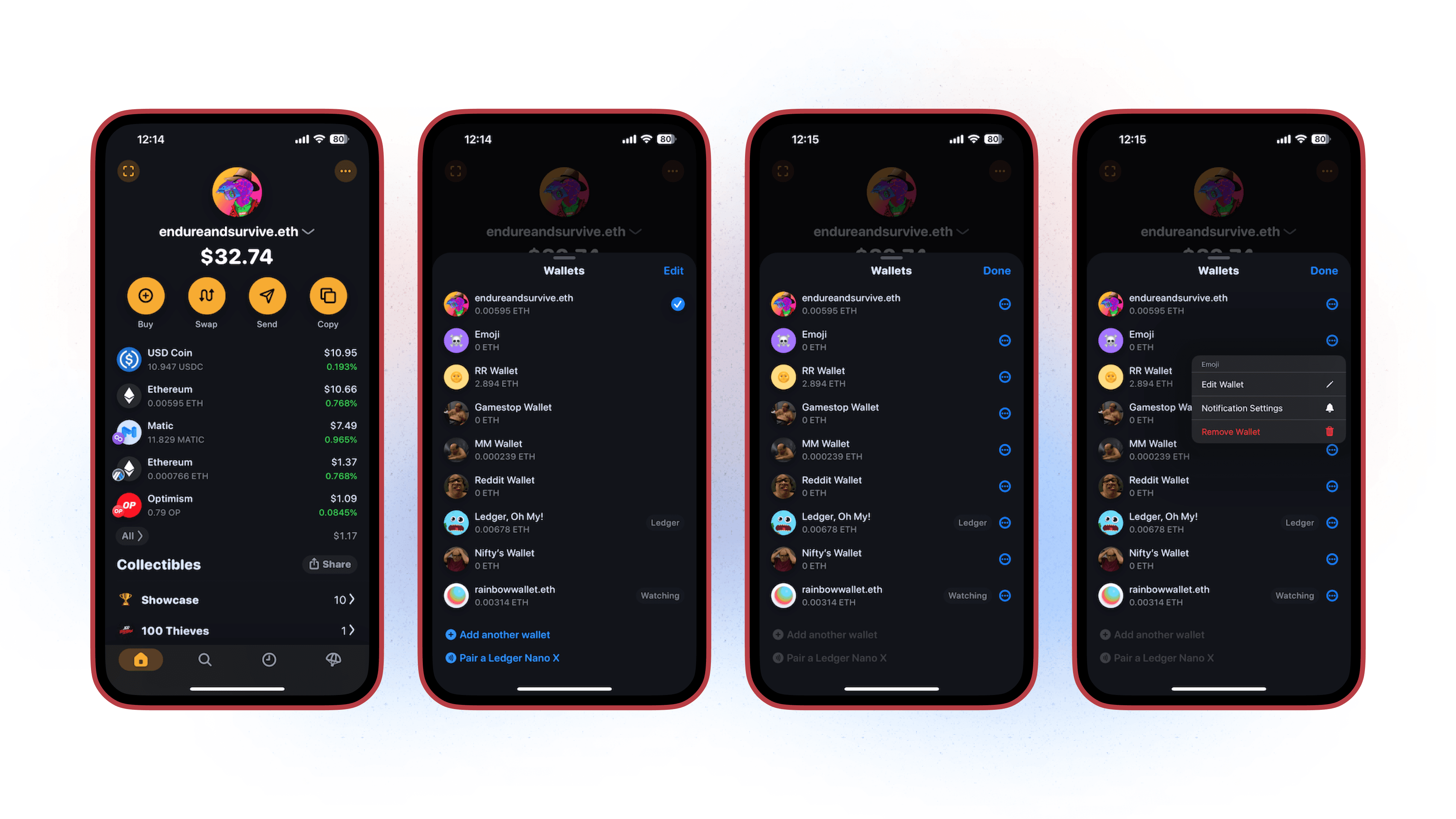
How to do a full reset:
If you’re looking to fully wipe your information, these instructions below are for you.
‼️ BEFORE doing these steps, be sure to have/write down any secret phrases, save any data or backup all your wallets. Once the below steps are taken, your information will be wiped and will be unretrievable. 🚧
Have any additional questions before performing these steps? Please connect with us at [email protected] and we’ll be happy to help!
Head to Settings in Rainbow.
Tap "Developer Settings".
Tap "Reset Keychain".
You’re then free to delete the app.
