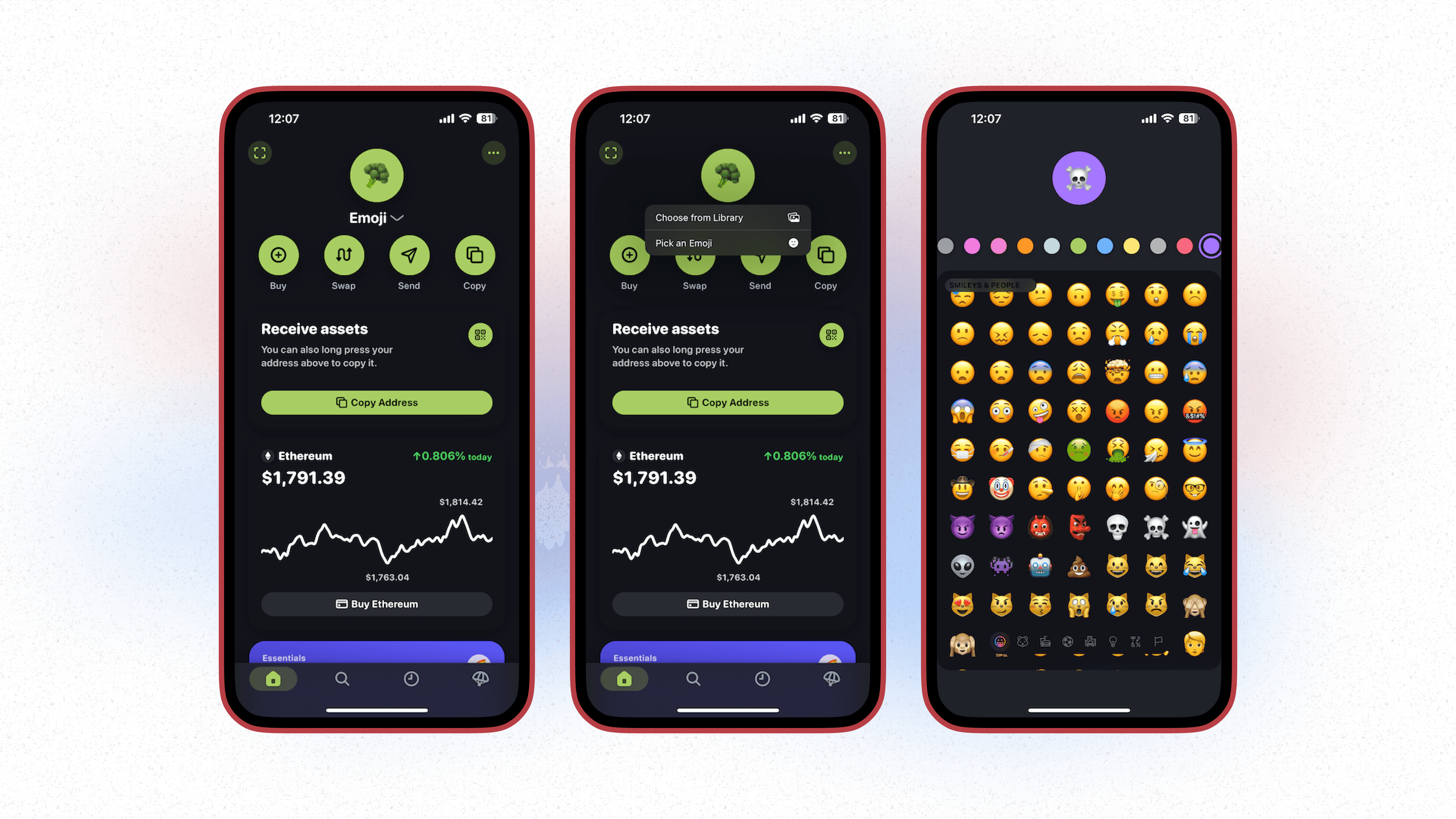You can personalize each of your wallets within Rainbow and make them easily identifiable by choosing an Emoji icon and background color to represent them. You can do this on both Android and iOS and we’re here to show you how!
Long press on the wallet's emoji at the top of your main screen.
Choose "Pick an Emoji".
Scroll through the list of emojis and select one.
Slide through the list of background colors and make a selection.
Tap on the wallet's emoji again at the top to leave the editor.